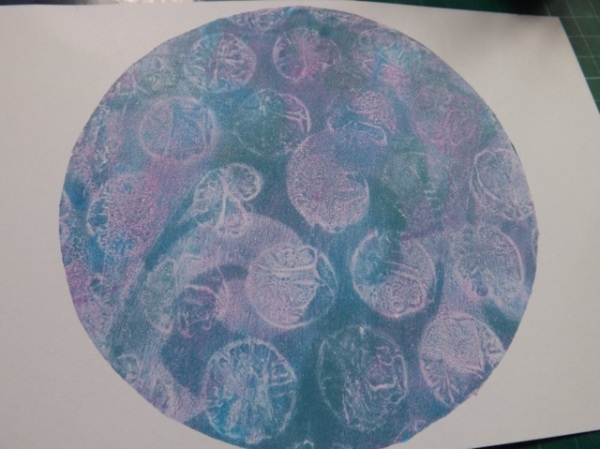One of the UKS sponsors, Craft Obsessions, has a new product called Stick It. The blurb from their site really says it all:
Stick It has been specially formulated for intricate die-cutting and electronic cutting machine applications and will remain repositionable for a period, becoming permanent over time.
It’s paper-thin and easy to use. When applied to your cardstock or paper ahead of die-cutting, Stick It coats a uniform layer of adhesive to your intricate die cut shapes more easily than ever before.
I got a pack to play with, and have only scratched the surface of what I can do with it. So far, I am liking it a lot. I recently got a few Memory Box dies. I love them, but they are so fine they drove me CRAZY trying to stick them. I had some rub on adhesive dots, but they seemed to get everywhere and had to be rubbed on after cutting. What I like about Stick It is you add the whisper thin adhesive with the protective release paper still in place, THEN cut the die. And of course my first thought was letters – it was always going to be letters….
These letter are the ones I cut more than any other. I love the font, the size, and now I have the new and improved version, how easy they fall out after cutting. But let’s set aside the letters for a moment and look at another property of Stick It – the fact that is stays repositionable for a time then becomes permanent. What does that mean? Well for a start, once I had cut those letters, I could poke them all out, and the entire back of the waste was ready to stick. Perfect to use as a stencil, and with the sticky on it, less spray ink soak-under
OK, I did say LESS, not NO soak under. I tend to be a bit heavy-handed with my spraying and tend also to do it far too close. Blame me, not the product. That bit of card was very pretty. But I also liked the edge where I protected the desk
This is interesting – it is a pretty thin sheet of printer paper. Normally, waste paper or at best to be torn up for collage. But I don’t do a lot of collage, so it might have gone in the bin. On a whim I added a scrap of the Stick It to the back and die cut that thin paper with that super delicate die.
And it both came out of the die and the backing peeled away better than I could have hoped.
I have never been able to cut such thin paper and have something useable at the end before.
I just stuck it on a card blank – I’ll use it at some point but not today
Then I cut another super fine flower. In the back of my mind I was thinking how I might conserve the product – could I add strips across the back rather than cover every bit? I was looking at the flower and at the bits that are meant to fall out and get tossed in the bin. I was glad then I DID cover the whole piece because, taking advantage again of the repositionable properties I could use the die cut to place the waste and create a whole other motif.
Then, lifting away the die I could make it stretch even further – again, because I covered the whole of the back – by sticking it to the edge, trimming, and adding the trimmed bit elsewhere.
Without the all-over stickiness I would never have dared stick such fine cuts to the EDGE – that would be just tempting fate for sure. But because Stick It gives total coverage the die is secure. The final card is made up from all the bits
There is a tag on the front that is raised over the are it was cut from.
There are a couple of points to note – first, there are three crack&peel lines across the sheet I have (the smaller size) and this is essential. I have had peel and stick sheets before, and they were a pain to peel away to reveal the adhesive. These peel points mean you are unlikely to end up with a piece you just can’t peel away. But to be honest, I suspect it wouldn’t be an issue anyway – also worth noting is when I wanted to peel away the backing from the small letters, it came away quickly and cleanly with a little nudge of my fingernail. A pin or pokey tool would work too.
Stick It is also meant to work with electronic die cut machines. I am keen to try that too, but this is already quite long and my blade is quit dull. I may take the plunge anyway but I have another thing I think you will like queued up for tomorrow so it won’t be till after that.
The review was not requested. I just liked the product well enough to pass on the info. I would buy more. And what I’ll show tomorrow is MY real reason….